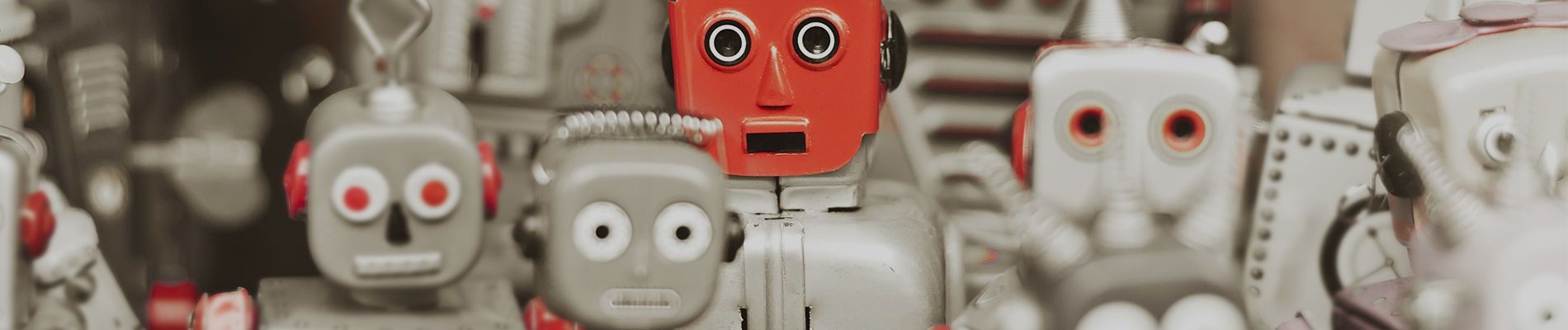
Frequently Asked Questions
See how SentabTV works in practice!
About
expand_more
Why should I consider buying SentabTV box?
SentabTV box brings social interaction and user generated content to the TV screen. It is a modern photo album on your TV with no set-up hassle. You can make immersive large screen video calls with your family and friends. Enjoy user generated and on-demand content in unison with your set-top box channels.
expand_more
Which power adapters do you support?
SentabTV comes wither with UK, US or standard EU adapters. They all support the input voltage levels between 100V-240V. In case you want a different power adapter than the one primarily used at your primary shipping destination, please drop us a line on support@sentab.com about your preferences. For instance, if you are buying the device for your parents living in Belgium, but you are ordering the device to the US first to set it up, please indicate to the above email that you want an EU adapter plug.
expand_more
Can I use any other web camera with SentabTV box?
SentabTV box is an Android TV box and theoretically it can support all the web cameras that are supported by Android software stack. However, for avoiding any inconveniences, we recommend to use the cameras that we have diligently tested. These are Logitech c270 (720p) that comes with the kit as a default webcam, or Logitech c920 that is high-end 1080p wide angle camera.
expand_more
I do not see video content from my cable box when connected to SentabTV HDMI IN port
SentabTV supports “progressive” resolution modes, which means that you need to make sure that your cable box outputs either 720p or 1080p resolution. Many cable boxes in the US and some in Europe have a default resolution of 1080i – an “interlaced” mode. You can suspect that your box is set to 1080i mode if you can hear audio coming through, but do not see video picture going through SentabTV box.
To check what is the resolution setting of your cable box, please navigate to settings (see the above video for a guidance) and check the selected resolution. If it is Auto or 1080i, please change it to 1080p or 720p. Then connect the cable box to HDMI IN port of SentabTV and when selecting TV option in Sentab’s settings, you should see the video working.
To check what is the resolution setting of your cable box, please navigate to settings (see the above video for a guidance) and check the selected resolution. If it is Auto or 1080i, please change it to 1080p or 720p. Then connect the cable box to HDMI IN port of SentabTV and when selecting TV option in Sentab’s settings, you should see the video working.
expand_more
When my TV is off, how can I get notified about an incoming call?
SentabTV is using by default the speakers of your TV, and in case the TV is off, the ring sound does not come through. However, when you turn TV on, you will see a notification about missed call and could call back. For customers who prefer however to receive calls also when TV is off, we recommend purchasing a Jabra 510 speakerphone and connecting it to the USB port of the SentabTV. Then the ringing sound will be audiable even if the TV is off, and the recepient of the call may then decide to accept the call. In this case, the TV does not have to be turned on, as all the audio will go through the speakerphone. So, you can even leave the TV turned off and have a chat by just pressing OK button on the remote.
expand_more
Do you allow remote access to SentabTV box?
In case you need to access remotely Sentab TV box screen (say, your family needs your help from the distance), we suggest to use Teamviewer Android app. On Sentab TV box, please navigate to Communities section and search for Remote Access Support community. From there download and install Teamviewer QuickSupport app to the Sentab TV box. Once the app is launched, the TeamViewer will communicate partner ID code. That code should be used with the remote client (web interface on your PC https://start.teamviewer.com/en/ or an app) to connect to Sentab TV box. During the connection, Teamviewer app on Sentab TV box will ask for permission to access the box, which should be given by the user. From there onwards, you can remotely see the screen and guide the user through the system. You however cannot take over the management of the system.
Please note that to enable Teamviewer on SentabTV box, one has to launch the Teamviewer app each time when the session takes place. After installation, Teamviwer app can be located under Applications menu.
Please note that to enable Teamviewer on SentabTV box, one has to launch the Teamviewer app each time when the session takes place. After installation, Teamviwer app can be located under Applications menu.
expand_more
Do I need internet connection for SentabTV?
Yes, an existing internet connection is required. SentabTV can either be connected via a wired or wireless internet connection.
expand_more
If I need internet, do I have to own a computer as well?
No, you don't need to have a computer to use SentabTV. It is designed to be a quick and easy to use alternative to computers and tablets which runs directly through your TV. But Sentab applications can also be used on smartphones and a computer.
expand_more
What is the difference between Sentab and its SentabTV and other services like Skype or Facebook?
Sentab is designed to be used on TV from day one, offering large screen experience, media and content. It is a convenient way to engage people who are not on Skype and Facebook, or are not frequent users of those applications. As a TV box, we also offer other applications and media content. SentabTV also interfaces to other connected devices such as activity monitor and blood pressure monitor acting like a health hub.
expand_more
What do I get in the SentabTV box?
You will received everything you need to get up and running. This includes the SentabTV box, user manual, adapter, webcam, remote control with batteries and all cables.
expand_more
Do I need to be tech savvy to use SentabTV?
Not at all, the SentabTV was designed from the ground up to be useable by almost anyone. It has a slick, easy to read and simple to use interface. It will never confuse you with unwanted messages or viruses. If you can use a TV remote control, you can enjoy all the benefits of SentabTV.
expand_more
Who can call me?
Sentab web and apps, as well as SentabTV is a secure network, only people you have chosen to connect with will have the capability to call or receive calls from you. You will not receive unsolicited sales calls over Sentab network, and only the people you choose can see messages or any other content.
expand_more
What happens if someone calls me when I’m watching TV or the set is turned off?
We have designed the Sentab SentabTV to overlay your TV content, therefore if a call comes through whilst you are watching a show, you will always receive a notification. You can then choose whether to answer the call or not. If you are out when someone tries to call, you will receive a notification on your return.
expand_more
Are the calls really free or are there hidden charges?
Sentab will not charge you a penny to make either video or voice calls or to send messages to other users of the SentabTV or App. We do recommend that you check your contract with your internet supplier. It is becoming rare, but some may still impose data limits or charge according to the amount of data you use. Our voice calls use much less data if this is the case.
expand_more
Do my friends & family get charged for making or receiving calls?
No, calls are also free using the Sentab App. The same recommendation given in Q8 applies regarding data charges.
expand_more
Is there a limit to the number of people who I can connect with?
No, you can connect with as many people you like! We actively encourage you to make new connections. There is no cost to install or use the Sentab App on phones, tablets or computers, so feel free to tell everyone you know!
expand_more
Are there any additional charges involved?
There is no long term commitment or hidden small print. When buying Sentab's SentabTV or using Sentab web or apps, you have an access to the basic services we are offering. You can access any of the paid services only if you subscribe separately to those.
expand_more
I am sensing some echo when doing a video call
Echo is one of the biggest challenges with video calls. Sentab uses an external web camera on top of the TV that has a built-in microphone. So, when the sound of TV is too loud, it may feed into the microphone of the webcam and cause a voice feedback. For such cases, we suggest first to lower the TV volume level – the echo is sensitive to the volume level, and by turning it down slightly the echo can disappear completely. Also, please let the echo cancellation to kick in, which may take around 5-10 seconds at the beginning of the call. For removing the problem entirely, you may consider purchasing the Jabra 510 speakerphone that has also a hardware echo cancellation built in and has auxiliary benefit of notifying you about the incoming call when TV is off.
expand_more
How does video call auto-answer work?
It is possible to enable auto-response feature on Sentab TV box that will automatically accept an incoming video call after 10 seconds of calling. This feature is by default disabled. During the 10-second timeframe, a person on the other end can reject the incoming call. After 10 second lapses, the Sentab TV box will turn the video call on. Please note that you will have to use this feature at your own discretion and Sentab cannot be responsible for privacy issues that may result from enabling this feature. We have added this feature as a response to several inquiries, which asked for this feature. The typical situation is where a user of the TV box is not capable of accepting the calls himself or herself.
We strongly recommend to use that feature together with Jabra 510 speakerphone so that a person using Sentab TV would hear an incoming call sound even if their TV is off. You can turn the feature on and off under Settings – Call Settings.
We strongly recommend to use that feature together with Jabra 510 speakerphone so that a person using Sentab TV would hear an incoming call sound even if their TV is off. You can turn the feature on and off under Settings – Call Settings.
At Sentab we are not simply providing a product but a service to ensure that each user has the best possible experience with our system. Unfortunately some things don’t always go as planned and if any issues do arise then our strong network of support will be on hand to deal with any problems in a friendly, swift and efficient manner.