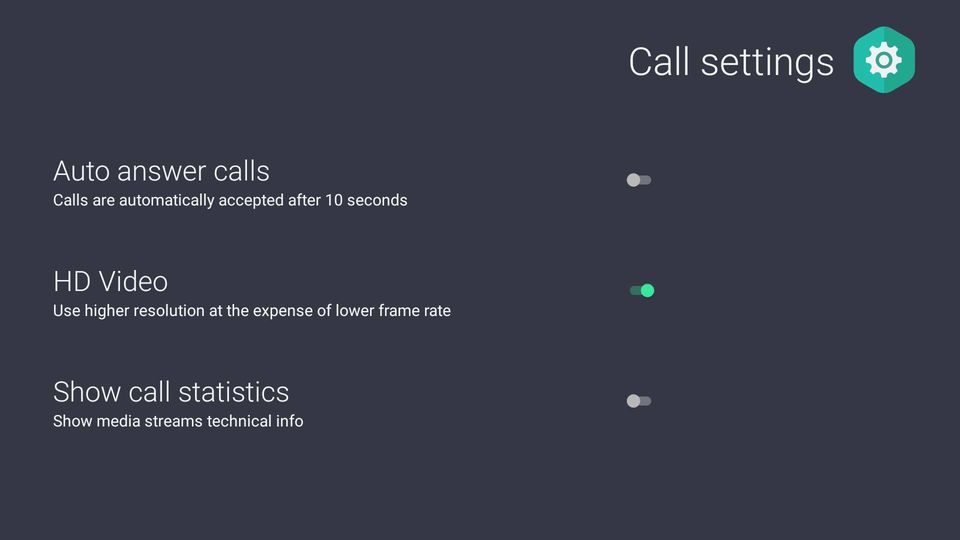
When you purchase Sentab TV box, the default video call resolution setting on the box is what we call SD (standard definition). In other words it is up to 1024x576 pixels. We chose to use the lower resolution mode for video calls as a default option to lower the requirements towards internet bandwidth. When the bandwidth starts to impede the throughput, frame rate goes down and general quality of video feed degrades. This is when you will see a pixelated picture.
Another frequent issue is related to wifi connections. Wifi introduces selectivity due to multipath reflections, and at times a signal coming to the antenna of the device may be weak. Those fluctuations in turn will drop packets from the video feed and may cause the video to freeze or drop. This is where testing the wifi connection helps. Alternatively, connecting Sentab TV box via Ethernet cable stablises the internet connection.
In our latest software release in December 2017 we also added an on-screen indicator onto the TV box interface. This indicator shows the available bandwidth levels. This is depicted by coloured bars in the right corner of the screen. Green bars represent a sufficient bandwidth for the high-quality video call, yellow bars represent borderline scenario and red ones insufficient bandwidth.
We also added an option to enable so-called HD resolution with 1280 x 720p to the box, in case the bandwidth is sufficient to support that. For HD mode, please move to Settings menu, choose Call options and enable HD call option there. Hope you will enjoy it!